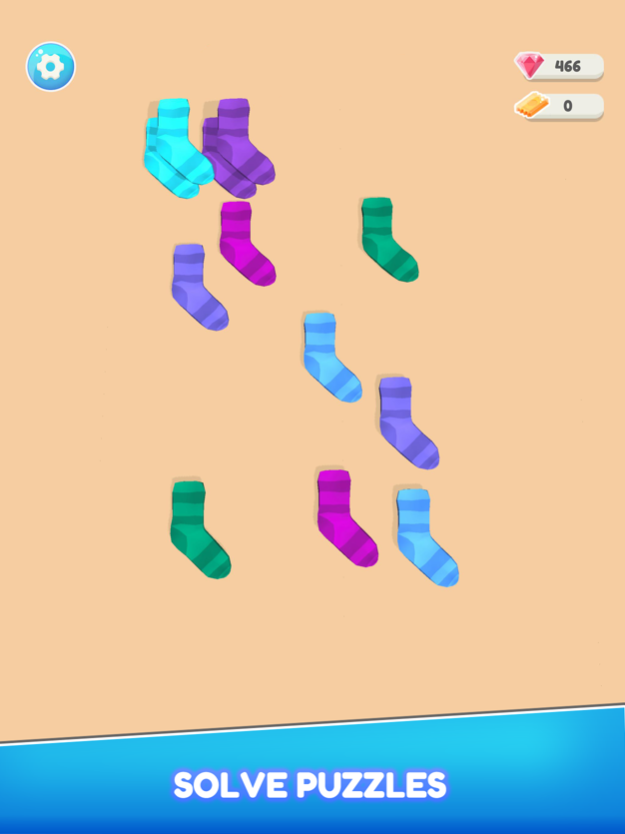Organize It! 2.0.0
Continue to app
Free Version
Publisher Description
Aren't you tired of all the disorganized mess? Don't you just find peace when everything is in its correct place and in harmony?
Everything is scattered around in total chaos. Only a hero can fight against all this mess.
It's your chance to Organize It!
- Organize It!
Solve clever puzzles and organize everything to find harmony at every level.
Sort, fix and stack everything! Progress through numerous fun levels as you bring order to everything.
You will go through many thematic levels, organizing everyday objects in relatable scenarios.
Beware, not every level will be a simple walk in the park!
-Decorate It!
As you progress through levels, you can unlock and decorate numerous thematic levels.
Decorate rooms, gyms, and shops as you see fit! Can you create the best rooms?
-Profit & Compete!
Through your excellent organization skills and your tasteful decorations, increase the value of each room and add them to your assets.
Complete with other players as your assets gain value and become the best organizer ever!
Organize, profit, and become the best of the best!
Jul 11, 2023
Version 2.0.0
- Input overhaul! Better, versatile input for better gameplay!
- Remastered levels
- Bug fixes and performance upgrades
About Organize It!
Organize It! is a free app for iOS published in the Action list of apps, part of Games & Entertainment.
The company that develops Organize It! is Virtual Projects. The latest version released by its developer is 2.0.0.
To install Organize It! on your iOS device, just click the green Continue To App button above to start the installation process. The app is listed on our website since 2023-07-11 and was downloaded 0 times. We have already checked if the download link is safe, however for your own protection we recommend that you scan the downloaded app with your antivirus. Your antivirus may detect the Organize It! as malware if the download link is broken.
How to install Organize It! on your iOS device:
- Click on the Continue To App button on our website. This will redirect you to the App Store.
- Once the Organize It! is shown in the iTunes listing of your iOS device, you can start its download and installation. Tap on the GET button to the right of the app to start downloading it.
- If you are not logged-in the iOS appstore app, you'll be prompted for your your Apple ID and/or password.
- After Organize It! is downloaded, you'll see an INSTALL button to the right. Tap on it to start the actual installation of the iOS app.
- Once installation is finished you can tap on the OPEN button to start it. Its icon will also be added to your device home screen.